Account Registration / Password Change¶
Account¶
Register an account¶
Once you register an account, you will be able to log in with any account and password
you set up instead of your Ocrenger ID and authentication key.
* If you have already registered to receive via app or e-mail, you do not need to log in.
-
Tap ID/Authentication Key in the User Menu.
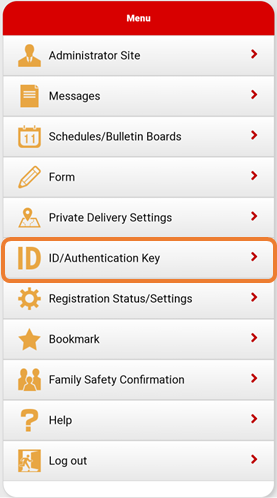
-
Tap Regist account.
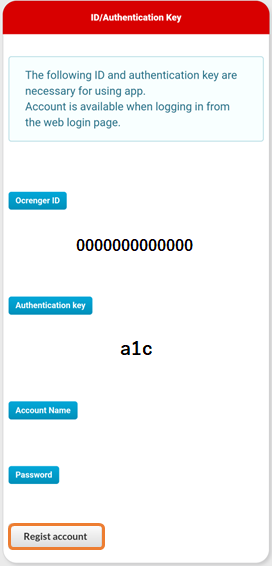
-
Enter your account name and password to register your account.
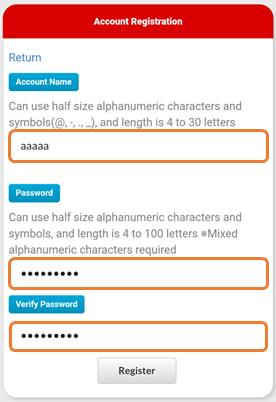
Password Change¶
-
Tap ID/Authentication Key in the User Menu.
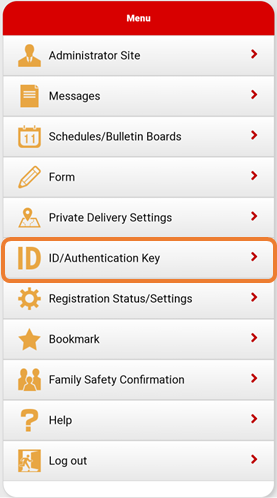
-
Tap the Change button next to the password.
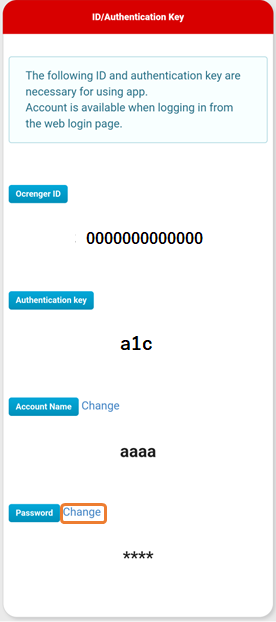
-
Enter your current password and the new password you wish to register and tap Register.
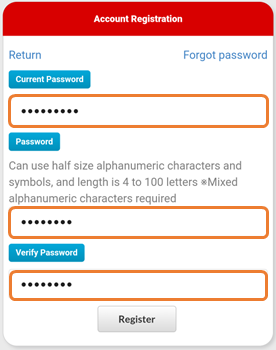
Forgot password¶
-
Tap ID/Authentication Key in the User Menu.
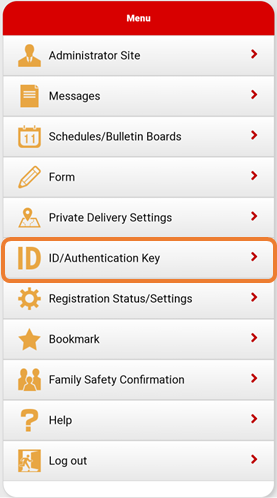
-
If you forget your password, tap Forget password in the upper right corner.
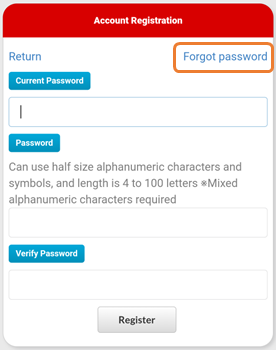
-
Enter your account name and tap Submit.
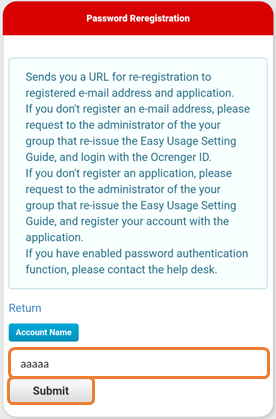
-
A message will be sent to your registered email address or application.
Follow the instructions in the message to Reregistration.
* Messages will not be sent if your email address or application is not registered.